In order to access and configure News List settings in Middle Section section,
- Open your WordPress dashboard. Navigate to Appearance >> Customizer.
- Then navigate to FrontPage settings >> Middle Content.
- Click on the flywheel settings icon next to the News List panel to expand the settings.
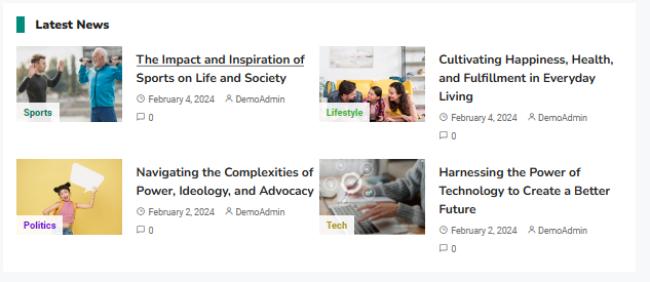
News List Settings
- After you have expanded News List panel, you can then name your News List under Block Title
- The Newsfeed theme provides you with 5 block layouts.
- Select one layout for displaying the News List of Middle Content.
- Not just that, there are 6 toggles to show or hide the post categories list: post author, post date, post comment, post excerpt and post more.
- After you are done with the changes, you can either click on the Close button or click on the same flywheel icon
 to collapse the News List panel.
to collapse the News List panel.
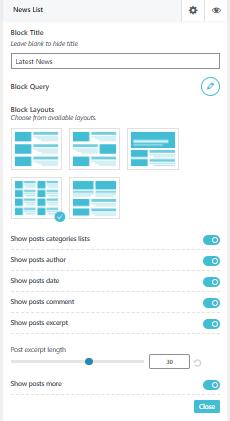
- In case you want to disable the News List from the Middle Content section, click on the eye icon.
- Don’t forget to click on
 button to save and publish the changes.
button to save and publish the changes.