Based on the number of footer columns you want to display, you can select the footer layout accordingly.
- To do that, first open your WordPress dashboard.
- Navigate to Appearance >> Customize to open your theme customizer.
- Navigate to Footer Settings >> Main Area.
- First, make sure the Enable Footer Main area is toggled on.
- Based on your requirements, select one layout among the four.
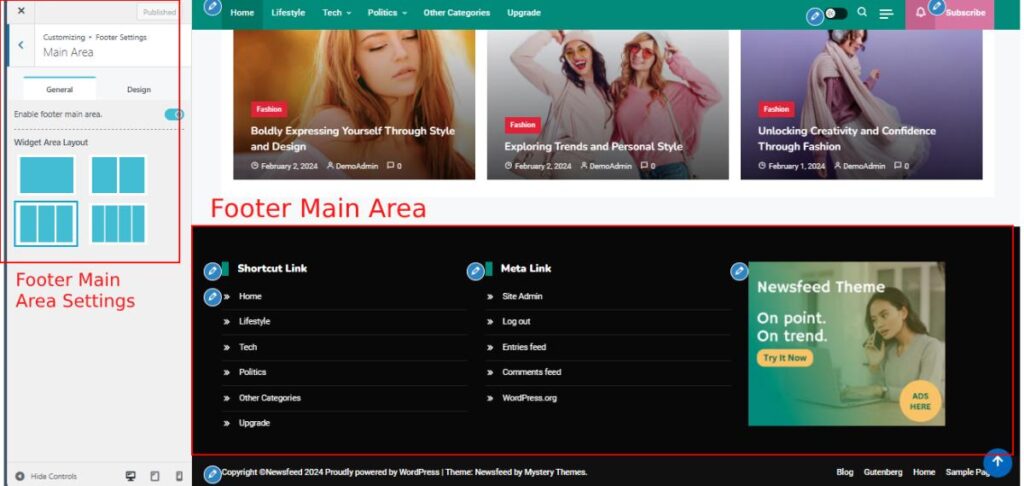
- In case, you want to disable the main area footer, toggle off Enable Footer Main area located at the top of the pane.