After you have set the Main Area Footer Layout, you can now add footer content for the main area footer section. To do that,
- Open your theme customizer after navigating to Appearance >> Customize.
- Click on Widgets.
- Based on the chosen Main Area Footer Layout, select Footer Column 1, 2 , 3 or 4 accordingly.
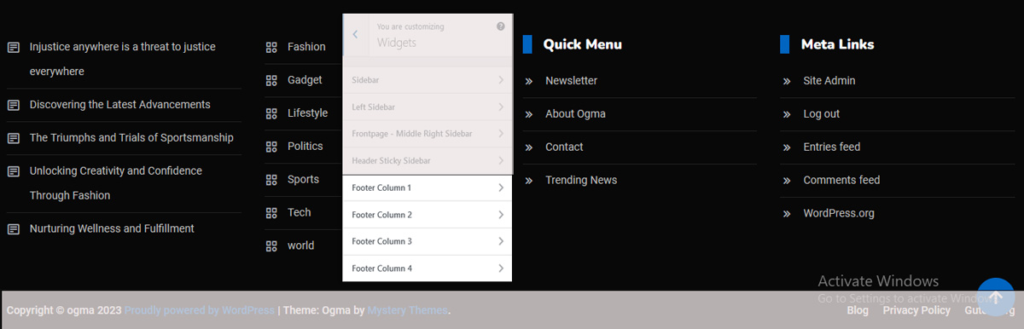
- Add your footer content by clicking on the + button to add blocks for different footer columns.
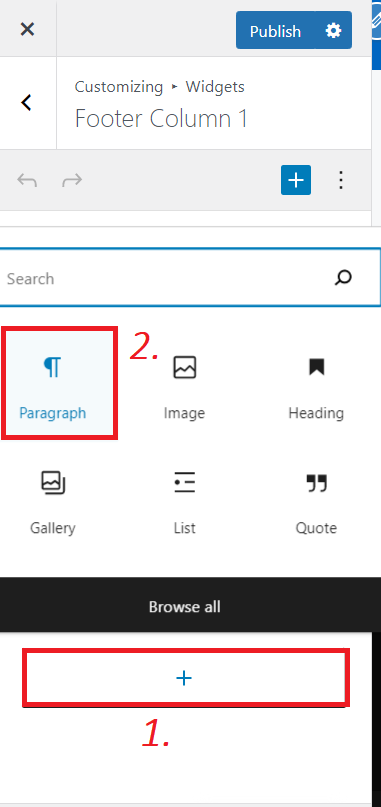
Below is an example of Main Footer where 4 footer columns have been implemented.
