Related posts are used to display posts that might be relevant to the reader that is usually positioned at the end of the post. However, you can always to choose to change the way the related posts are displayed.
Ogma pro version allows you to display related posts as a pop up. In order to do that
- First open your wordpress dashboard
- Then, open theme customizer by navigating to Appearance >> Customize
- Navigate to Innerpage Settings >> Single Posts >> Related Posts.
- Then, click on Design Tab to configure Design settings for Related Posts.
- Toggle on Display Section on Popup option to enable display of Related Posts as a popup.
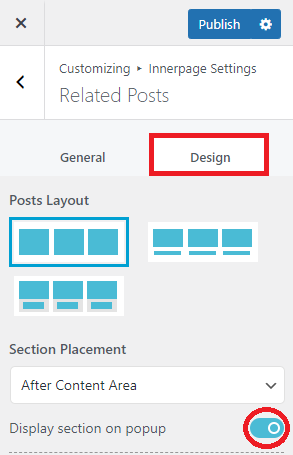
- Eventually, click on
 button to save and publish the changes made.
button to save and publish the changes made.