The main banner section is divided into two subsections: SLIDER and BLOCK.
You can either display posts based on CATEGORIES or PUBLISHED date in both the SLIDER and BLOCK section.
The default Banner Layout is set to LAYOUT 1. The free version of OGMA theme equips you with one extra layout LAYOUT 2.
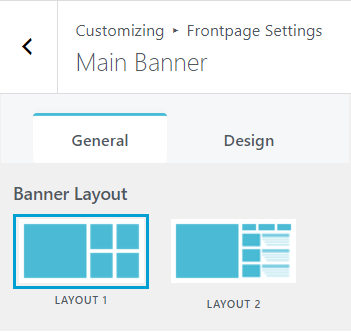
You can either select one of the two layouts for your Main Banner.
To configure your Main Banner layout,
- Open your theme customizer settings by navigating to Appearance >> Customize.
- Navigate to FrontPage >> Main Banner.
- Under General Tab, select one of your preferred layouts in the Banner Layout section.
- Click on
 button at the top to save and publish your changes.
button at the top to save and publish your changes.
To configure SLIDER or BLOCK SETTINGS,
- Navigate to FrontPage >> Main Banner option.
- Under the General Tab, scroll down to the respective SLIDER or BLOCK SETTINGS panel to configure your settings.
- For both the slider and block settings, you are equipped with 3 DROP DOWN MENUS: Slider/Block Category, Posts Order by and Posts Date Filter.
- First under the Slider/Block Category, you can select one of the categories, for which you want to display the post in the respective Slider or Block sections.
Note: You can only select categories you have created before. If you are muddled about creating or deleting wordpress categories, here’s an instant guide.
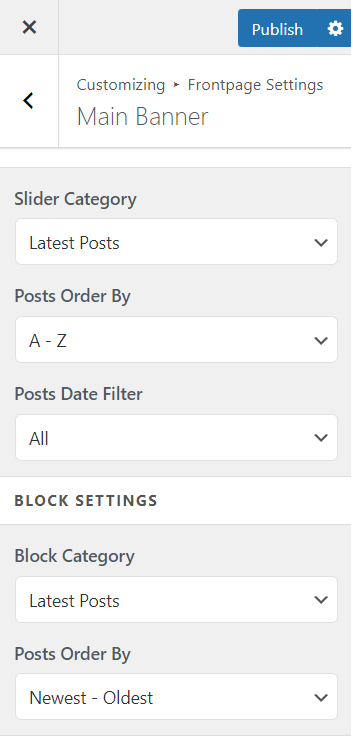
- You can also choose the order for the posts displayed from the dropdown menu.
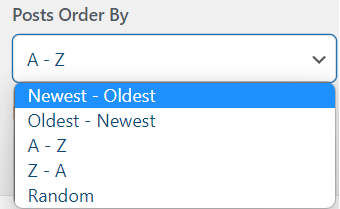
- You can similarly employ Posts/Block Date filter to filter posts based on their published date.
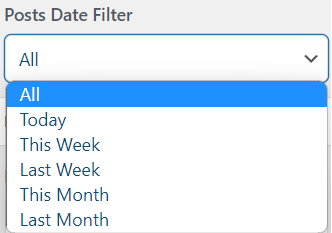
- After you have made necessary changes to Main Banner settings, don’t forget to click on
 button at the top to save your changes.
button at the top to save your changes.