A legible, readable, and aesthetically pleasing typography is a telltale sign of a great user experience.
You can cash in on the typography settings to format the font for your website and relay your Brand’s message more effectively.
Video Guide
In order to Configure Typography for your website,
- Open your WordPress dashboard.
- Open your theme customizer by navigating to Appearance > Customize.
- Navigate to General Settings >> Typography
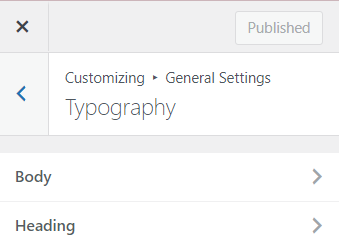
- Select either the body or heading option to format the respective sections. Body is used to format the font for all the text except headings, while Heading is used to format the font for only headings of different blocks.
- You can format five different Font Settings: Font Family, Font Weight, Front Style, Font Transform, and Font Decoration
- Make the required changes and then click the
 button to save and publish the changes.
button to save and publish the changes.