Have you ever noticed star ratings while searching for Product Reviews in a search engine? Well, that precisely is a result of a schema implementation.
By enabling markup schema for your wordpress site, you already have an upper hand over your competitors as it not only eases the communication between search engine and your site but also it significantly impacts the user experience.
In a nutshell, a markup schema is a structured date that a search engine uses to read and understand the structure of your site so that it can display rich results in the SERPS.
To read in depth about a markup schema, read this step by step guide, HOW TO ADD SCHEMA MARUP FOR WORDPRESS THE EASY WAY.
In order to enable Markup Schema,
- Navigate to General Settings >> Performance.
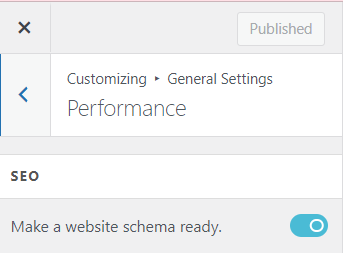
- Under the SEO tab, toggle on the Make a website schema ready option.