In StoreFlex, the top header area consists of many important elements, such as text fields, a search bar, and options to enable and disable it.
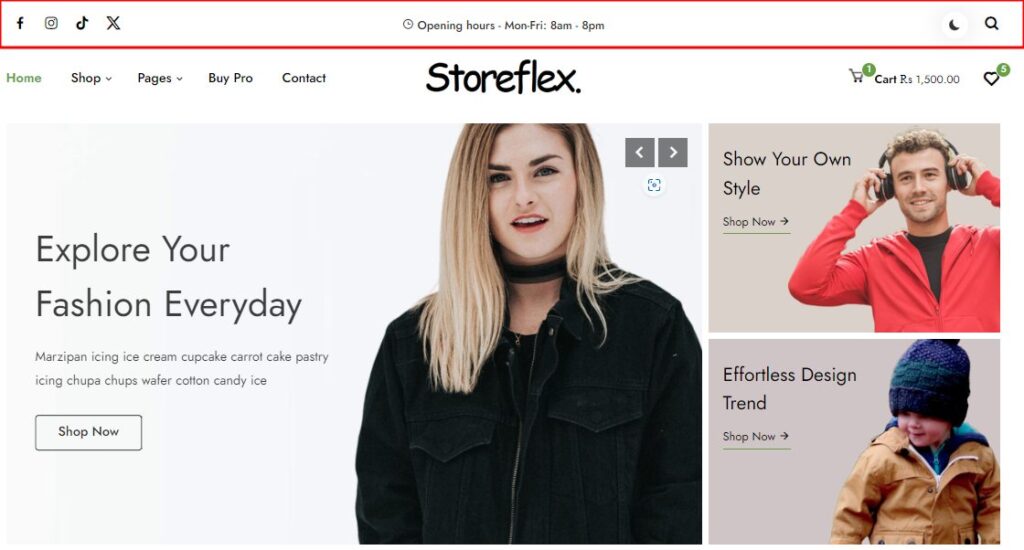
Check out the video guidance for this section
First of all,
- Login to your WordPress dashboard
- Go to the theme’s customizer by navigating to Appearance > Customize
- After that, head towards Header Settings and again to the Top Area from the given options
- First of all, input your desired top header area text by clicking on the text field at the top.
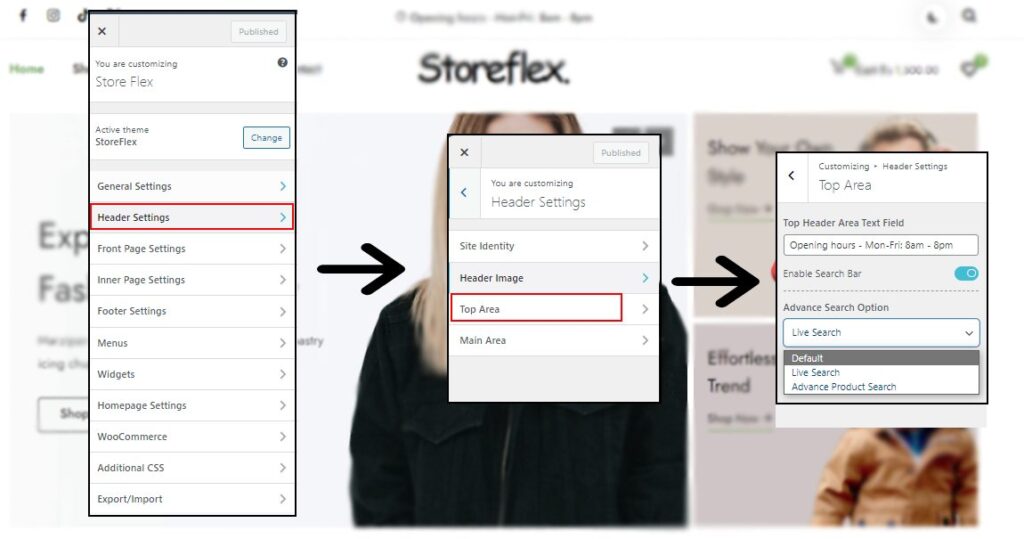
- Then toggle on or off the Enable Search Bar toggle options below the text area
- If you have the search bar enabled, choose your search options from the given drop-down menu. There are three different options: default search, live search, and advanced product search.
- Click on the Publish button to save your changes