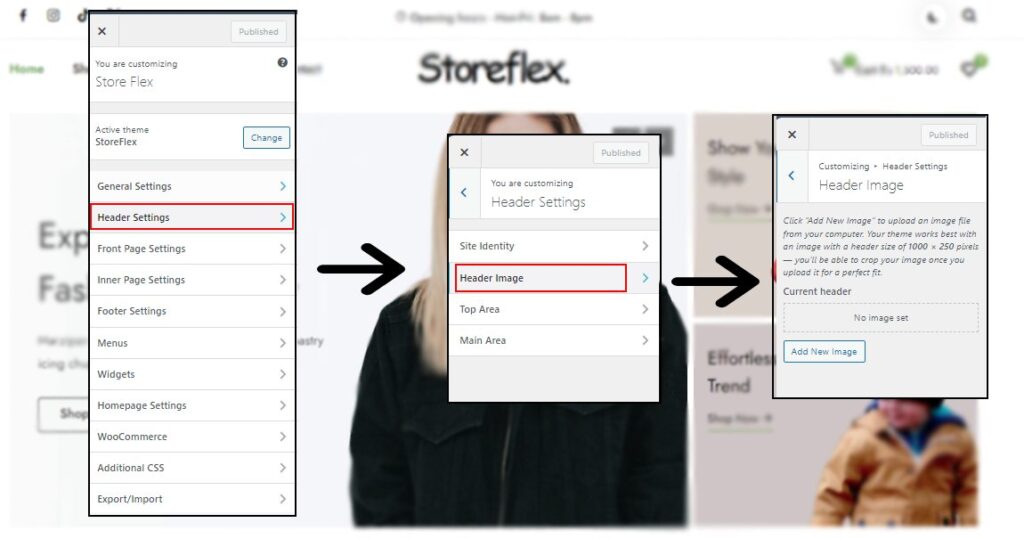Header images first appear in one of the most important sections of your site and decorating it with a header image is never the wrong choice.
To do so,
- Go to your WordPress dashboard, then navigate to theme customizer (Appearance > Customize)
- Click on the Add New Image button to set your image.
- Upload your image from your hard drive or media files.
- It is recommended to choose an image with a header size of 1000 x 250 pixels, but you’ll be able to crop your image once you upload it for a perfect fit.
- Check the appearance of the live customizer.
- Save your changes by clicking on the Publish button.