Sidebars are the additional functionality options that appear on either side of your screen. These bars give your users additional features, information, and functionalities. The addition of the sidebars greatly depends on your design and preference. Sidebar Layout from Storeflex will help you adjust your site’s layout.
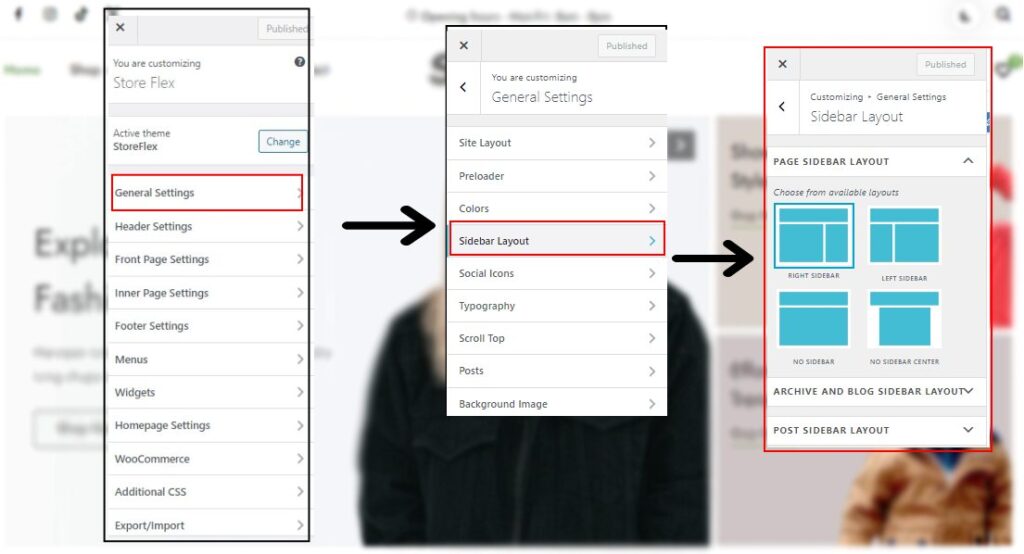
Check out the video tutorial for this section
To adjust the sidebar layout,
- Go to your WordPress dashboard, then head for Appearance > Customize
- Then navigate to General Settings and then to Sidebar Layouts.
- There are three different pages you can adjust the sidebar layout of: archive or blog sidebar layout, pages sidebar layout, and posts sidebar layout.
- Choose the appropriate sidebar for each of these given sections of your site.
- There are four different options to choose from for your sidebar layouts: Left Sidebar, Right Sidebar, No Sidebar and No Sidebar Center

- Save your changes afterwards to publish it by clicking on the Publish button
Please note that if the applicable sidebar layout is not chosen, widgets placed on that sidebar may not appear on your website. Choose widgets according to your sidebar layout, and vice versa.