Fonts are one of the most important aspects of a website, especially if it is an e-commerce site where there are a bunch of products with their descriptions and relative information.
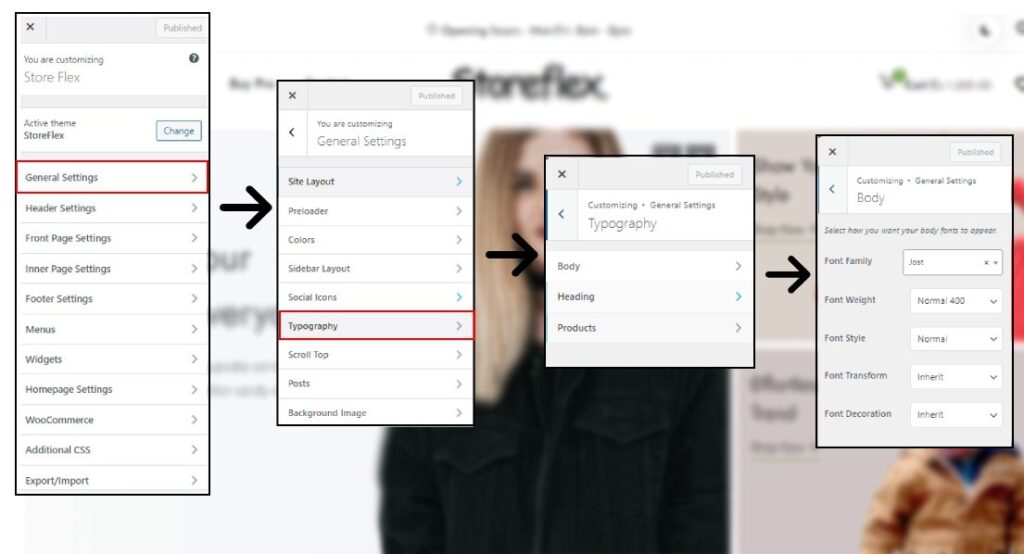
Check out the video guidance for this section
To change your typography in StoreFlex:
- Go to your WordPress dashboard and to the theme customizer (Appearance -> Customize)
- Now, there are three different sections where you can customize your typography, i.e., body, headings, and products.
- All three sections in Typography have the same customization options.
- Select your desired sections, and then you will be presented with five different customizable options for that section.
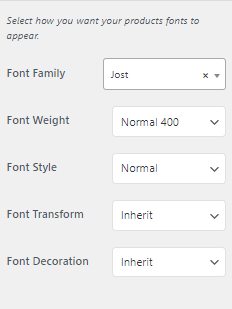
- Choose different types font families by clicking on the drop-down menu beside Font Family
- Do the same for font weight and styles. You can also transform your fonts into various forms or decorate them.
- Click on the Publish button to save and publish your changes.