Single Post Settings are applicable to your site’s posts. The customizer will allow you to customize the elements that will be shown in every single post on your site.
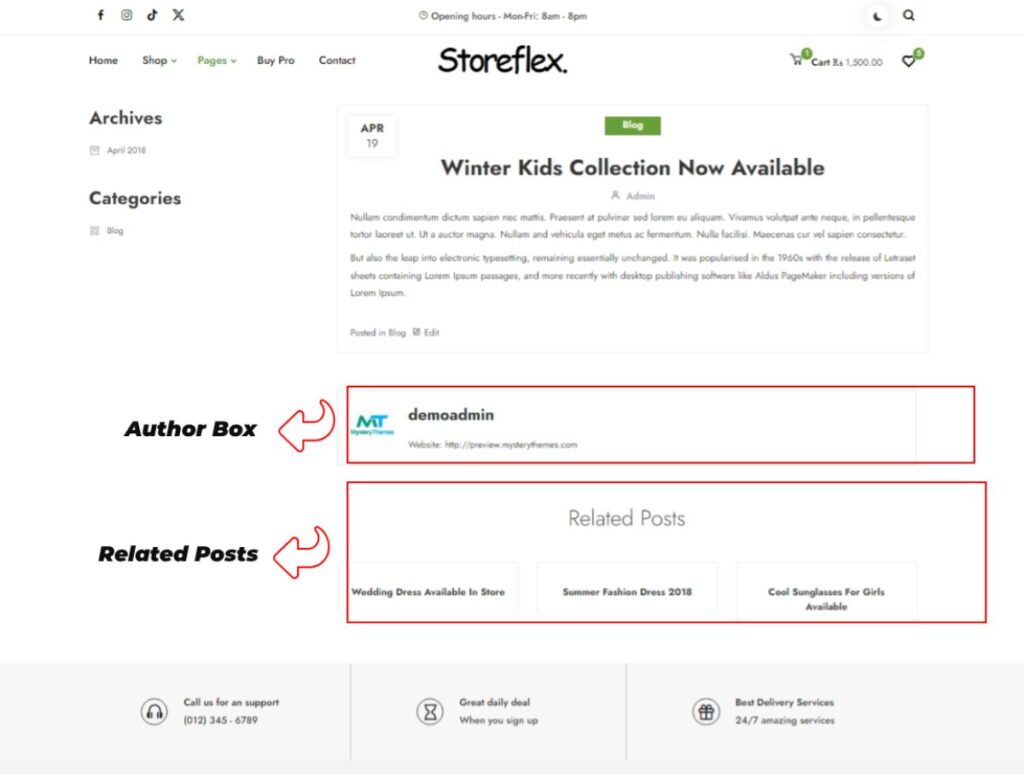
Check out the video guidance for this section
To customize your single post,
- Login to your WordPress dashboard, then go to Appearance -> Customize
- Then, go to Inner pages Settings, then to Post Settings -> Single Post Settings
- There are two toggling options for you to apply to your posts
- If you want to enable the author box for your posts (Author Box will give in the details of the authors that published the related post), then toggle on the Enable Author box button.
- And, if you want to enable related posts at the end of the post (Related Post will show the posts that are similar or somewhat the same posts at the end of the reading content.), then toggle on the Enable Related Post button.
- Check out the live preview to review the changes made.
- Publish your post by clicking on the Publish button.
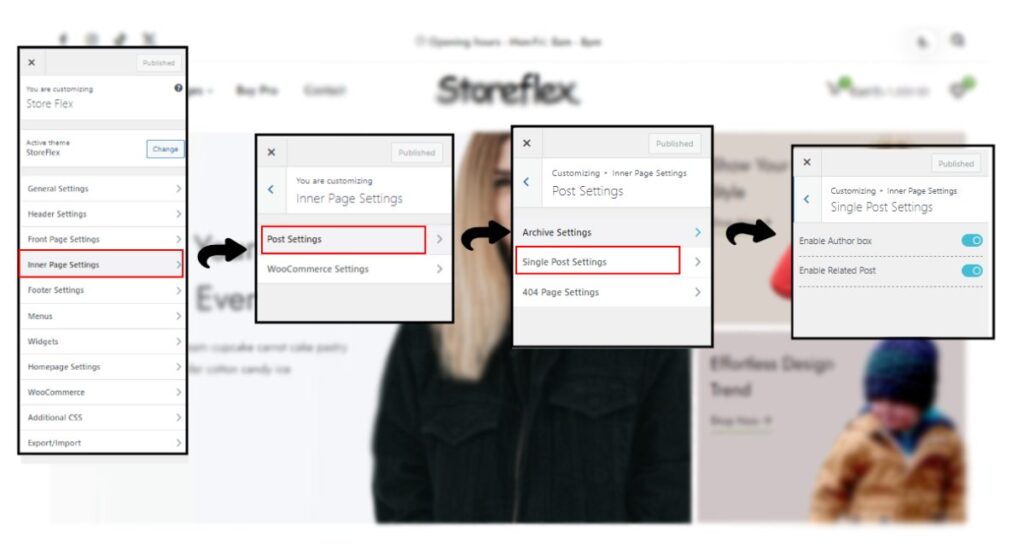
(Please note that these buttons are enabled by default.)