In StoreFlex, you have multiple options to customize your footer’s main layout. This will help you add extra features to the footer, depending on the layout you choose.
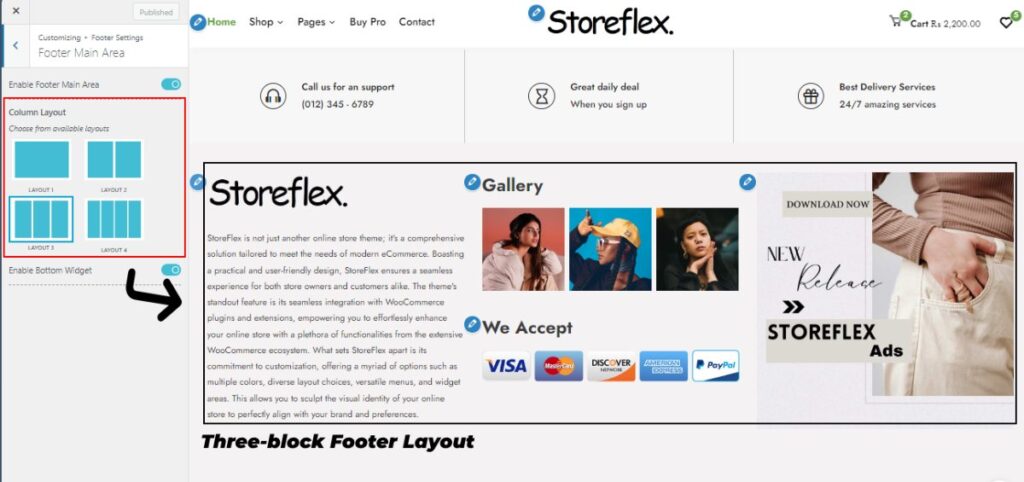
Video Tutorial
To choose your footer layout,
- Login to your WordPress dashboard, then go to Appearance > Customize.
- Navigate down to Footer Settings and choose the Footer Main Area option.
- Enable your footer’s main area by clicking on the Enable Footer Main Area toggle option.
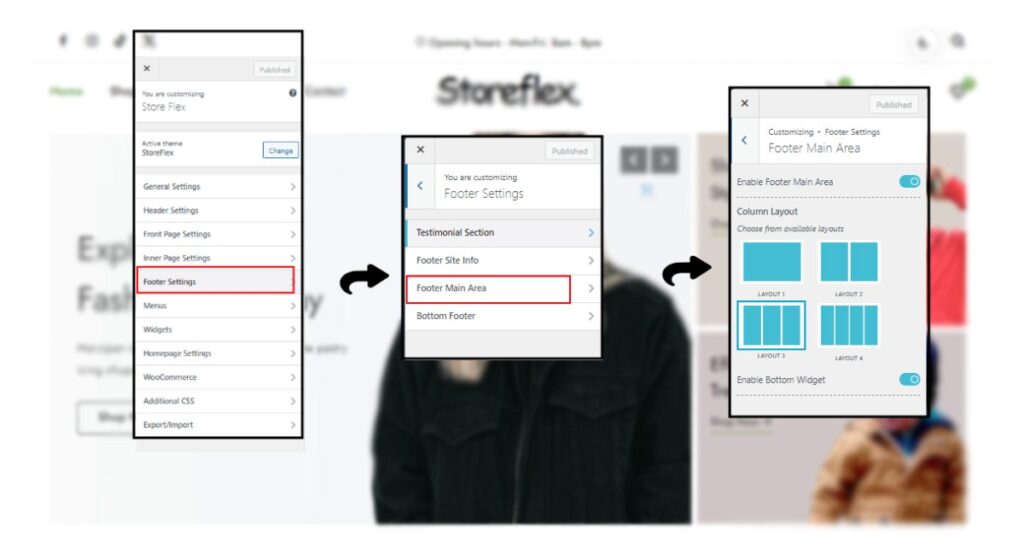
- Choose your preferred layout from the four different layouts given.
- Review your changes in the live preview
- If you want to enable the widget at the bottom of your main footer, click on the Enable Bottom Widget Toggling option.
- Click on the Publish button to save your changes.