Preloaders are buffering animations that appear when your site is loading pages, posts, or some other resources. Preloader customizations are pretty easy; you just have to do two or three simple clicks, and you’re done.
Check out video tutorial for this section
To do so,
- Go to your WordPress dashboard and then Appearance > Customize.
- After you’re directed to customizer, go to General Settings, then Preloader
- First of all, enable preloaders for your site, If somehow it have been disabled, click on Enable Preloaders toggle option at the top of the panel
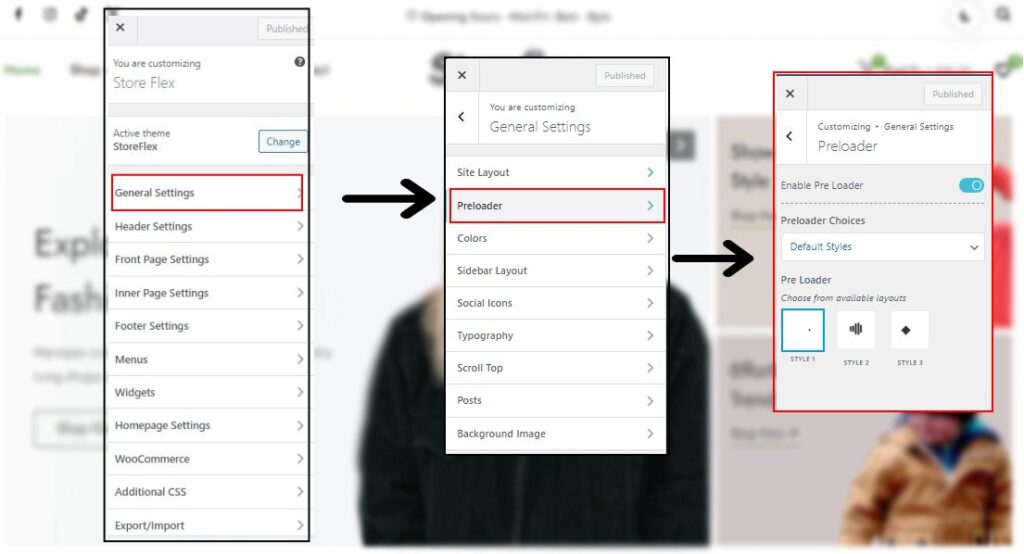
Logo or GIF as Preloaders
You can choose your preferred logo or GIF as your preloaders
- Click on the drop-down menu below Preloader Choices and choose the logo or GIF option from the menu.
- After that, upload your logo or GIF to display on your website by clicking on the Select Image button.
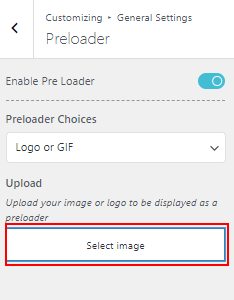
Stylish Preloaders
If you want to choose mystery themes given preloaders, then
- Click on Default Styles from the drop-down menu
- Then you have three different options to choose from; choose as per your preference.
- After you’ve done the selection, make sure that it is appearing in the website (check it via live preview of your site)
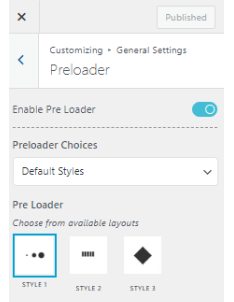
Click on the Publish button to save and publish your changes.