StoreFlex offers you the option to add a product carousel and grid on your front page. This will give your product more exposure.
To do so,
- Go to your WordPress Dashboard, then to Appearance > Customize.
- Then head to Front Page Settings, then go to Fullwidth settings.
- In the third and fifth sections, you can find a product grid and a product carousel.
- Click on the gear icon (⚙️) for any one of them to edit.
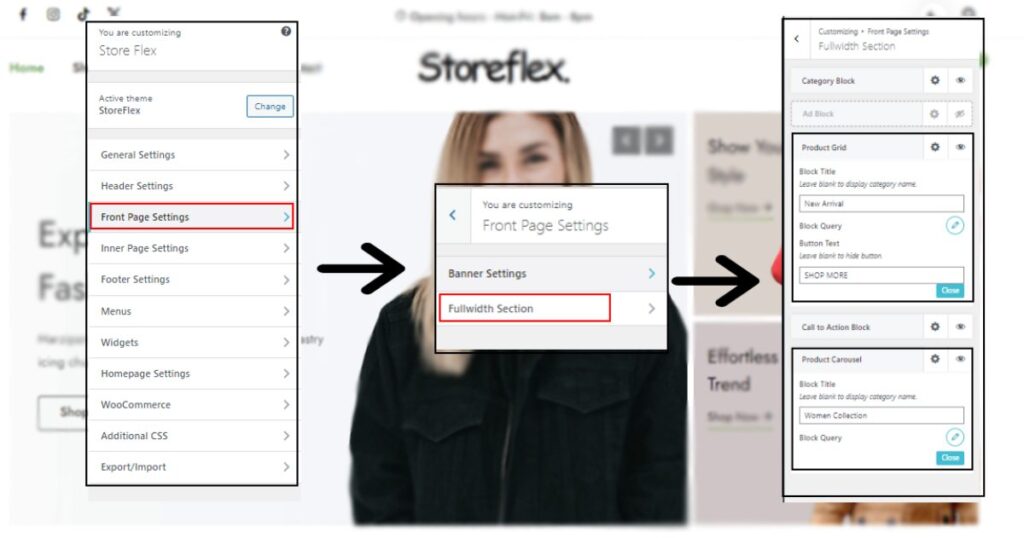
- After the drop-down menu appears, click on the edit icon beside the Block Query, where you can edit what category you would like to add, the number of products you want to display, and the order of the posts.
(This is applicable for both grid and carousel.)
- For both the product grid and the carousel, you can add a specific title. Just click on the text area and give it a title.
- If you want to disable this block, click on the eye icon beside the gear icon.
- Save changes by clicking on the Publish button so that you don’t lose any of the edits.