Thank you for choosing StoreFlex. It is one of our products that we worked on for months to provide its users with ease in designing and integrating special features for their website.
This is also one of our products, and we have high hopes that users will find it easy to customize, add and sell their products, and do many more things that we will be talking about in these documentations.

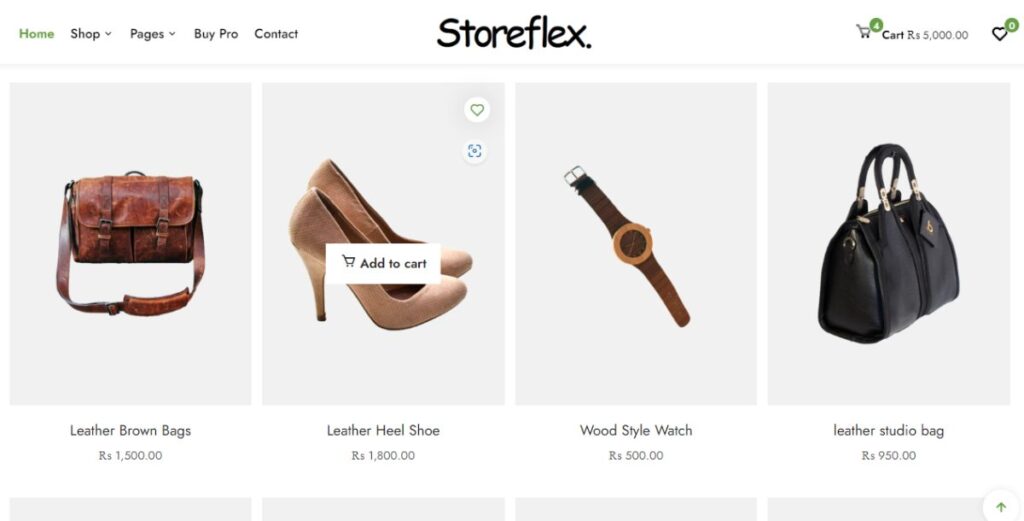





StoreFlex Customizer
StoreFlex Customizer has 10 different sections where you can customize your website. Each section has different options where you can customize your store site-wide.
“Installation of the WooCommerce plugin is a must for some of the functions to work.”
Every section is segregated in such a way that you’ll find it easier to navigate and make changes so that you can bring out the best of what you’ve personalized.
During customization, half of your job will be done if you know what your customizers will do. Here’s a brief explanation of the customizing options of StoreFlex.
General Settings
The topmost section of the editor is also one of the most important parts of the customizer. Why? Because of this option, you can customize the design of your website.
Some of the important features include site layout, preloaders, social icons, colors, background images, typography, and much more.
This section enables you to design your website as per your personification and creativity.
Learn about General Settings
Header Settings
The header is the most important part of your site and contains some of the most important information, navigation, and links. This will add to your user experiences and help your users with many things.
The header settings consist of important customization options, including site identity, images for the header, important header items, and settings related to the primary menu.
Furthermore, you can also enable Woo-Cart options in your header.
Learn about Header Settings
Frontpage Settings
The front-page settings consist of two different settings: banner settings and full-width settings. Both of these sections are very important, as they are the front face of your site, and proper configuration is necessary.
Banner Settings has two different sections for slider posts and feature posts. You can add images, different URLs, and buttons for both of them.
Fullwidth settings consist of many important features, such as an advertisement block, a category block, a product grid and carousel, and the most important call to action button.
These sections are very important for the engagement and conversions of your website.
Learn about Front page settings
Inner page settings
Inner pages are pages that are inside your front page. Inner page settings comprise the settings of your archive page, posts or product description pages, and 404 error pages.
Moreover, in this section, you’ll be able to enable or disable important store functions like product galleries on hover and sales badges.
Learn about Inner page settings
Footer Settings
Footer Settings consists of footer layout options, site information, and, most importantly, testimonial sections.
Testimonial sections allow your new users to get insights into the products and user reviews.
Learn about Footer Settings
Menu Settings
You can customize your menu for your website with live preview privileges. This is to help you adjust your menu to provide your users with better navigational options.
Learn about Menu Settings
Widget Area
In this theme, you have three different widget areas for the footer sections. You can customize each of them with a widget of your choosing.
Learn About Widget Settings
Homepage and Additional CSS Settings
The rest of the two remaining settings are homepage settings, where you can manage your homepage to be static or according to your latest posts. You can add different posts or pages to be displayed on your homepage.
Additional CSS offers you limitless possibilities, if you know CSS. You can customize and change the designs on your behalf for your website.
Learn about Homepage and Additional CSS Settings