If you are planning to have a long scrollable e-commerce site, then adding the Scroll Top button is just the right way to improve your user experience.
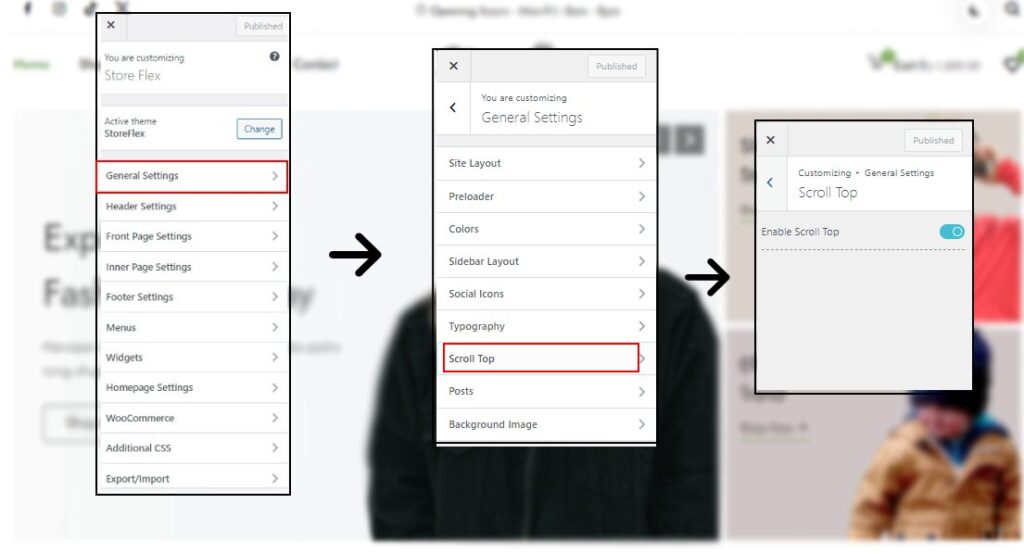
Check out the video guidance for this section
To do so,
- Head to WordPress Dashboard, then go to your theme customizer (Appearance -> Customize)
- Go to General Settings and navigate to Scroll Top on the bottom of the page of the customizer
- Click on the Enable Scroll Top toggle option to enable the scroll top button on your site.
- Check it out through your live preview.
Save your changes by clicking on the Publish button