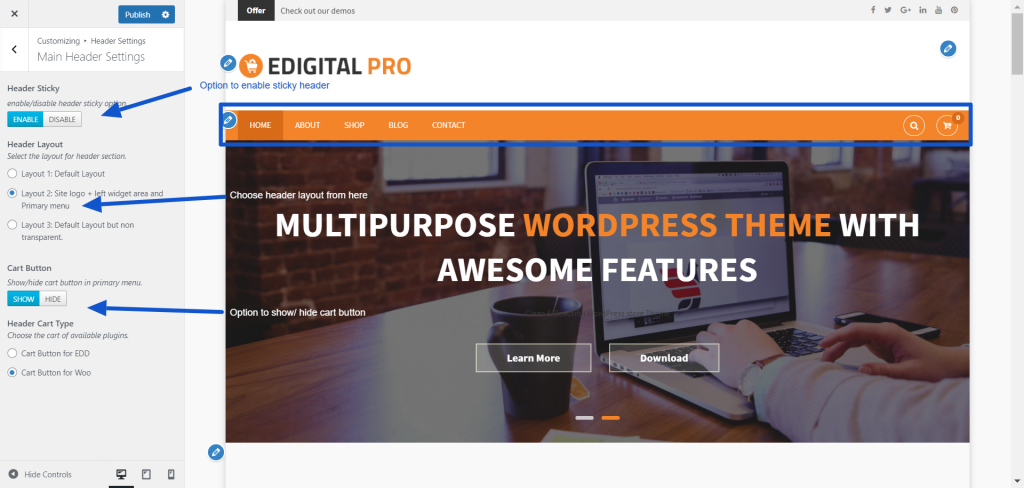
- Go to Appearance >> Customize >> Header Settings >> Main Header Settings.
- Choose enable/disable option for Header Sticky.
- Choose the header layout option from Header Layout.
- Next, set the show option for Cart Button and select the Header Cart Type from available options.
- Click on Save & Publish button.