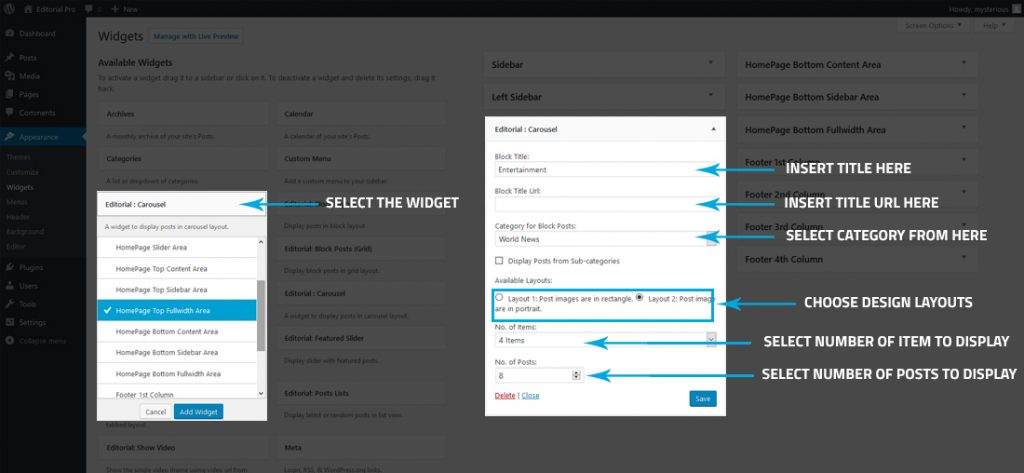
- Go to Dashboard >> Appearance >>Widgets.
- Add the Editorial: Carousel widgets at the header or sidebar as you wish.
- Enter the block title in text field.
- Select the required categories from dropdown fields.
- Checkbox for display posts from sub-categories.
- Choose a layout from available layouts.
- Choose the number of items in a row from the dropdown field.
- Set the number of posts.
- Click on “Save” button.