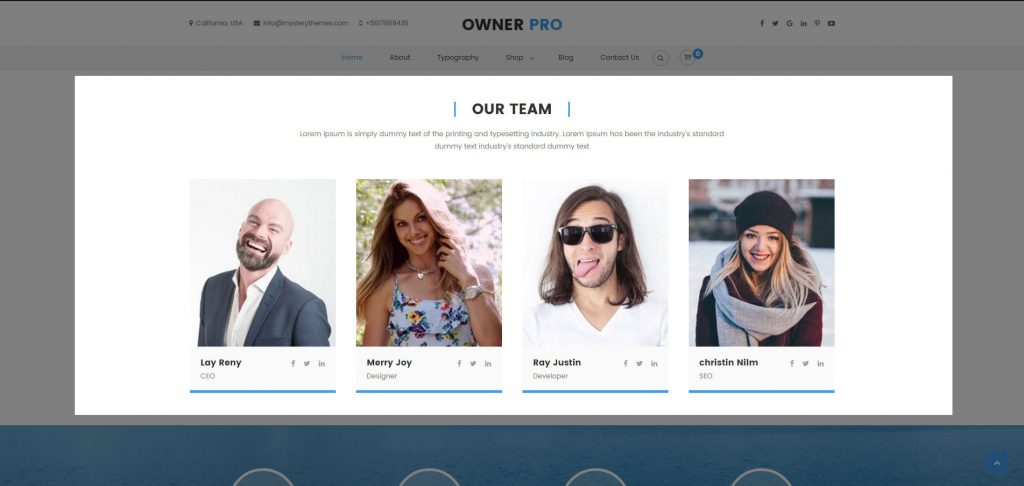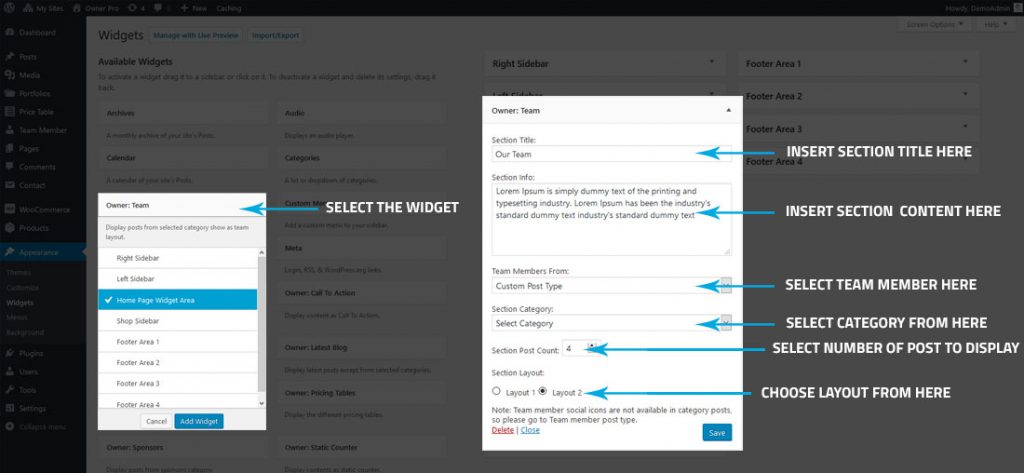
- Go to Dashboard >> Appearance >> Widgets.
- Add Scholarship: Team Member widget in the HomePage Section Area widget area.
- Enter the section title in a text field.
- Enter the section info/description in the text-area field.
- Select the types of portfolio items under Team Member Posts From the drop-down option.
The default type of team member posts are derived from the Category but if you want a more advanced post, you can easily choose from the Custom Post Type option given below.
- Select the suitable category from the Section Category drop-down option. ( This option works only in the Category option that you selected above. )
- Set the number of post count.
- Choose the suitable layout under the Section Layout radio buttons.
- Then, Click on the Save button.