Colors define your brand or store. Using the right combination can help users recognize your brand. For Storeflex, you can choose different colors for different sections of your website
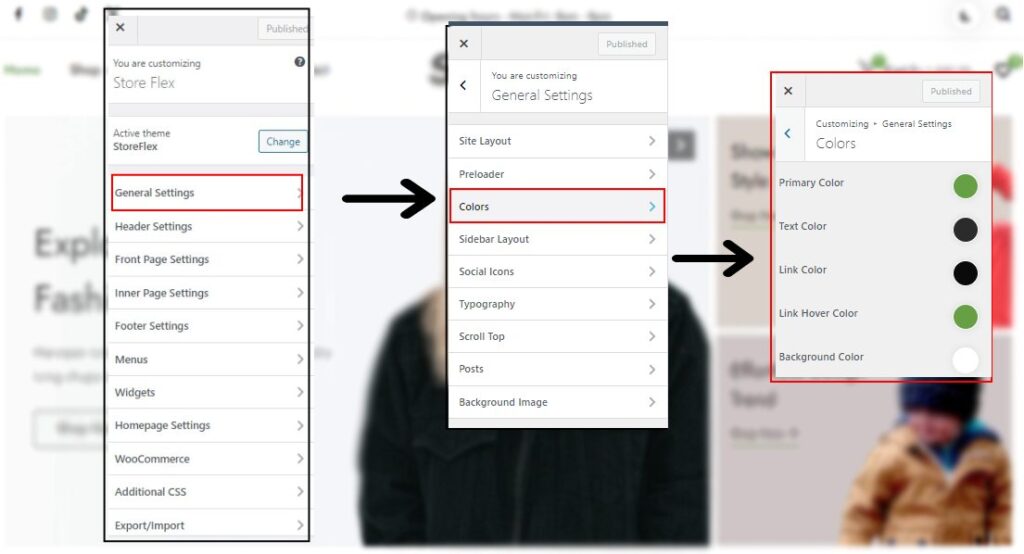
Check out the video guidance for this section
To do that:
- Login to your WordPress dashboard
- Navigate yourself to the panel on the left side of your screen, then go to Appearance > Customize
- Go to General Settings and head towards Colors to change the colors of your site.
- There are several options for you to choose from. Choose one of the options you want to change the color of by clicking on the palette on the right of the option.
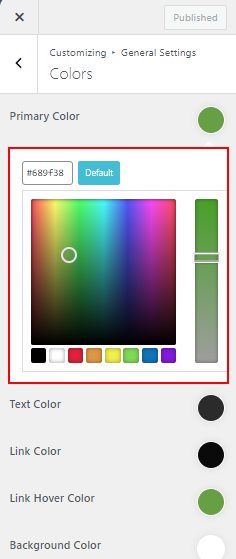
- Make sure the colors are being configured via live preview
- Save the changes by clicking on the Publish button.