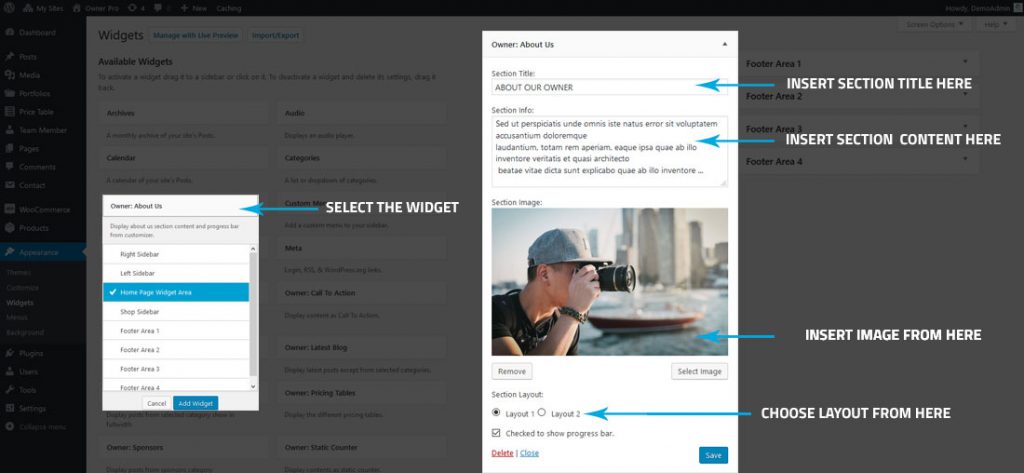
- Go to Dashboard >> Appearance >> Widgets.
- Add Owner: Contact Us widget in the HomePage Section Area widget area.
- Enter the section title in a text field.
- Enter the section info/description in the text-area field.
- Click on Select Image to upload an image for section background.
- Choose the sectin layout from the availale option.
- Right tick the checkboxes to show the progress bar.
- Then, click on the Save button.