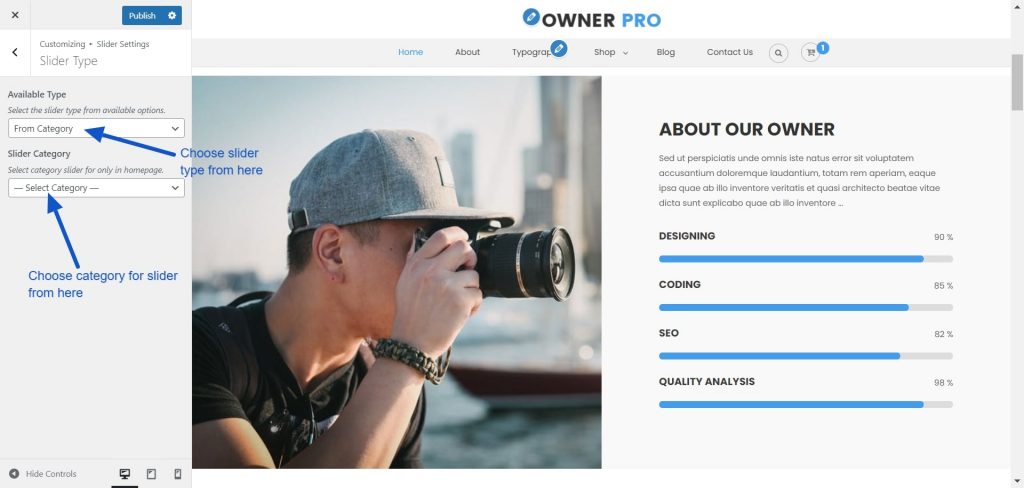
At this type of slider, posts from the selective category will be displayed which is the same as the free version. We have managed the slider button from post content.
Code for Button:
<div class="mt-slider-btn-wrap"> <a href="#" class="slider-btn"> Learn More </a><a href="#" class="slider-btn active"> Download Now </a> </div>- Go to Dashboard >> Appearance >> Customize >> Slider Settings >> Slider Type.
- Select the From Category option from the Available Types drop-down option.
- After this, select the required/suitable category under Slider Category drop-down option.
- Then, Click on Publish button.