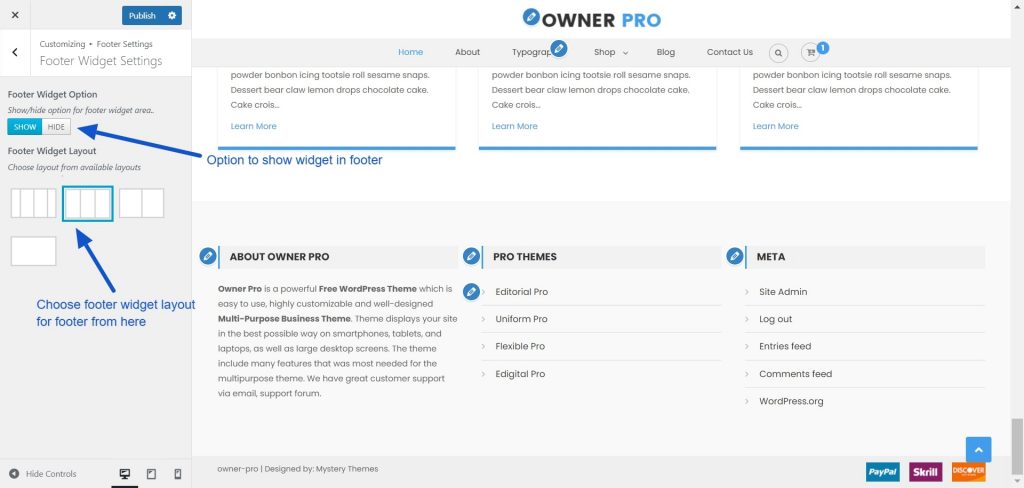
To change the footer widget layout, follow the methods given below:
- Go to Appearance >> Customize >> Footer Settings >> Footer Widget Settings.
- Choose show/hide option about footer widget area.
- Choose the required layout from available options for footer widget area.
- Then, Click on Publish button.