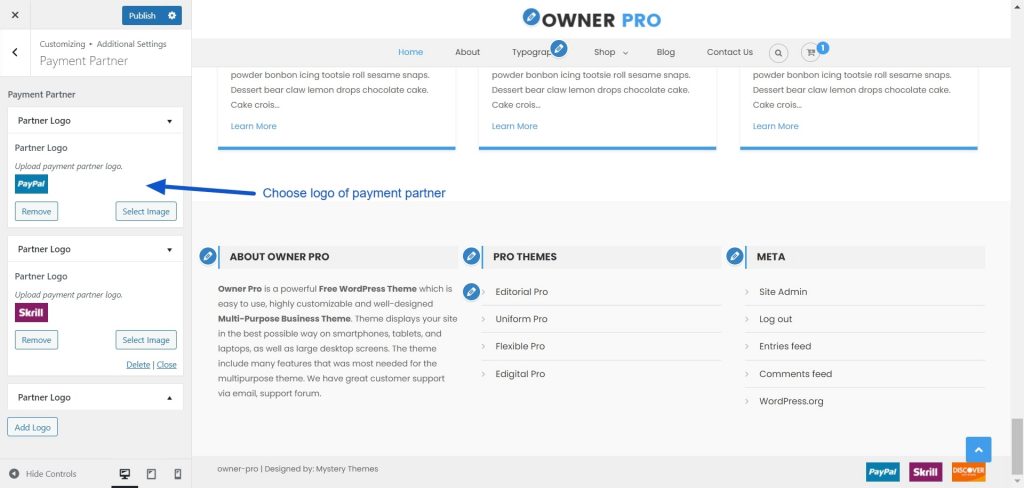
- Go to Dashboard >> Appearance >> Customize >> Additional Settings >> Payment Partner.
- Click on the arrow beside Partner Logo to open the section.
- Inside wrapper, there were several fields about Partner Logo.
- Click on Select Image button to upload the partner logo.
- If you want to delete the partner logo click on Delete link below select image button.
- Click on Add Logo button if you want to add more paym