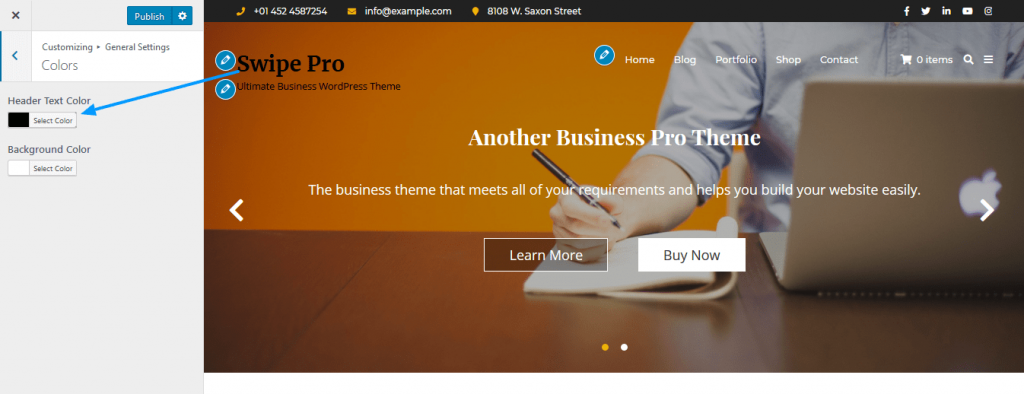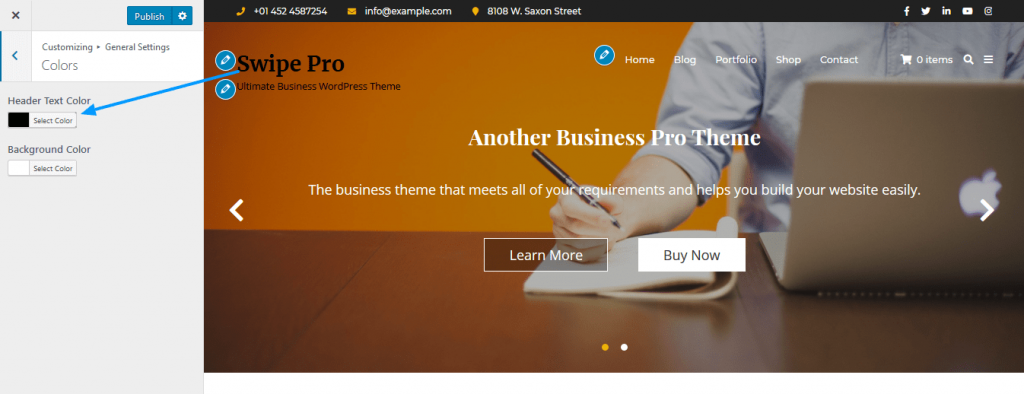
- Go to Dashboard >> Appearance >> Customize >>General Settings >> Colors.
- Choose the color for Header Text Color and Background Color, from the dynamic color picker option.
- Finally, click on the Publish button to save the changes.
FREE MULTIPURPOSE WORDPRESS THEME