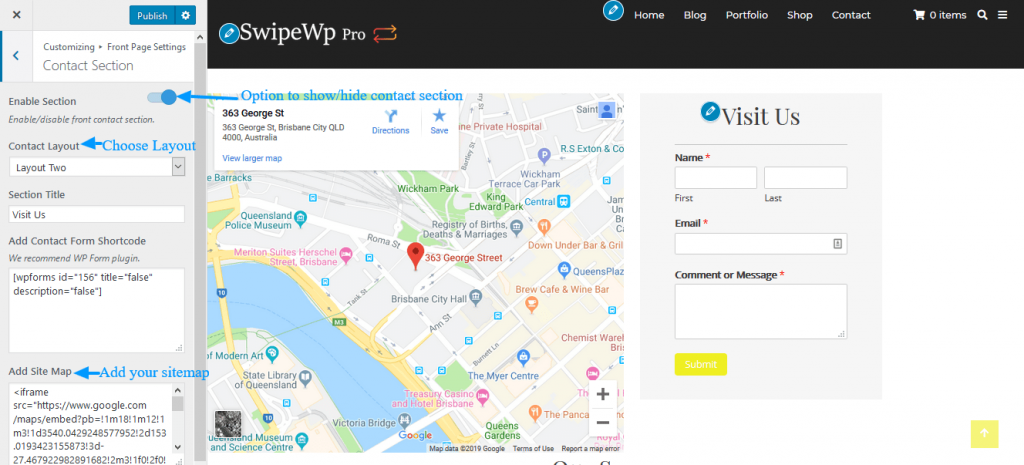
- Go to Dashboard >> Appearance >> Customize >> Front Page Settings >> Contact Section.
- Enable Section to show front contact section.
- Choose the Contact Layout from the drop-down option.
- Add the Section Title and Contact form plugin.
- You can add the Add Site Map in this section.
- Then, click on Save & Publish button.