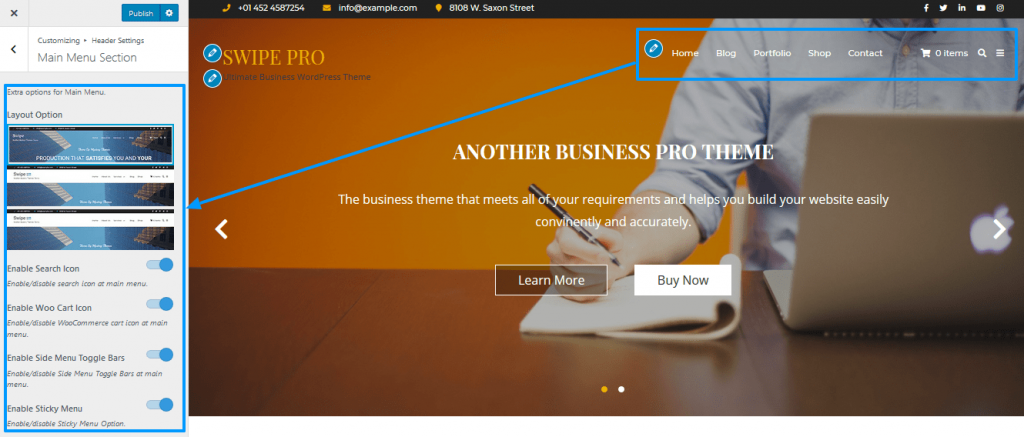
- Go to Dashboard >> Appearance >> Customize >> Header Settings >> Main Menu Section.
- Choose Layouts from available option.
- Enable the Social Icon and Woo Cart Icon to display at the main menu.
- Similarly, Enable the Menu Toggles Bar and Sticky Menu to display at the main menu.
- Then, click on Save & Publish button.