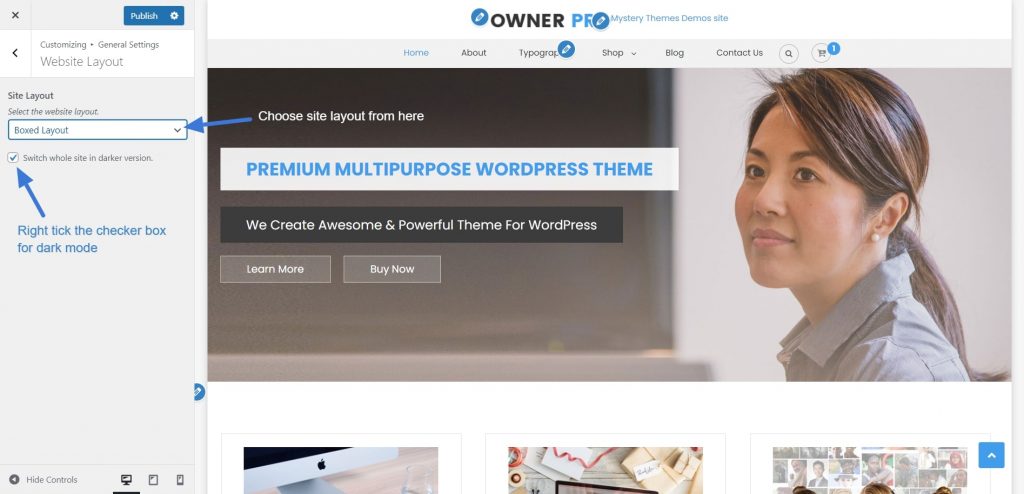
From this setting, you can set up the site layout and preloader. Follow the method given below step by step:
- Go to Dashboard >> Appearance >> Customize >> General Settings >>Website Layout.
- You can choose the appropriate layout like a wide or boxed layout from the Site Layout drop-down option.
- Right tick the checkbox to switch into dark mode.
- Then, click on Save & Publish button.