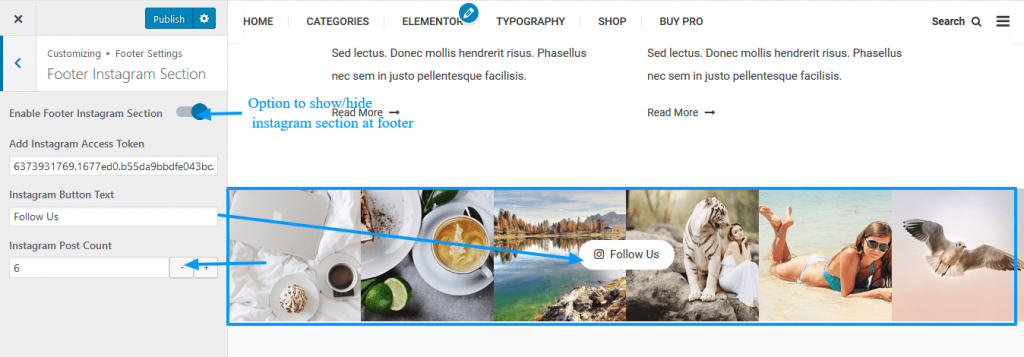
From this setting, you can add your Instagram feeds on the footer of the site.
- Go to Dashboard >> Appearance >> Customize >> Footer Settings >> Footer Instagram Section.
- Enable/Disable the Footer Instagram Section.
- Add the Instagram Access Token and Button Text on the box.
- Set the Instagram Post Count on the box.
- Then, Click on the Save & Publish button.