Since you are here, that means you want to quickly change your recently purchased Saaya Pro version as per the demo and get a similar layout as the free version for your website. Well, in this article, I will quickly show you how to change your website’s layout, similar to the Saaya blogger’s free version.
Here is How to Switch from Saaya Blogger to Pro Version quickly and get a similar layout as Free version
- First, go to your WordPress Dashboard, then navigate Appearance >> Customize to go to the theme customizer
- Then go to General Settings >> Site Settings and choose the bold option from the Drop-down menu to make your site design bold, like Saaya Blogger
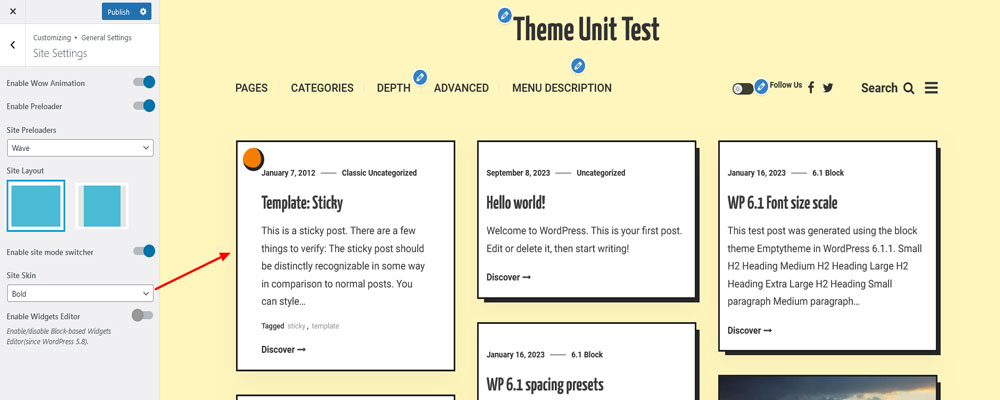
- Then, go back and go to the Header settings (Navigation: WordPress Dashboard >> Customize >> Header Settings >> Extra Options)
- After navigating yourself to the customizer, change the header layout as shown in the image below to make your website resemble the design of the free version.
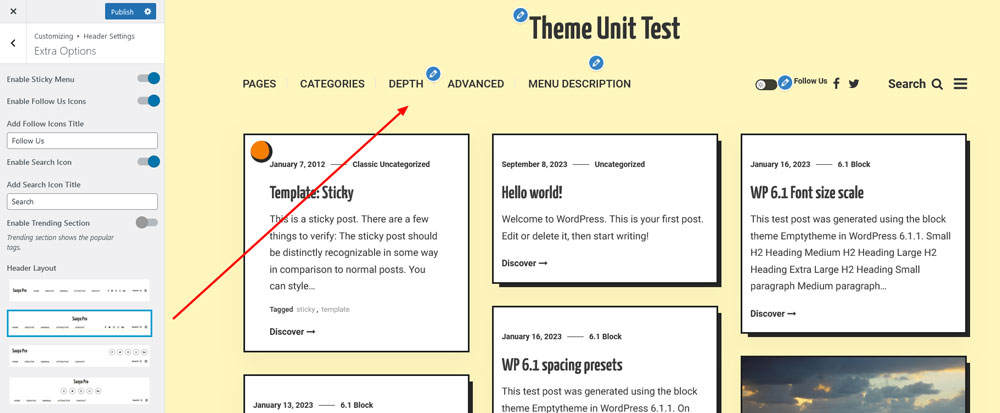
Following these quick steps will help you make your website’s layout as per the free version. Easy, isn’t it? Happy Customizing!