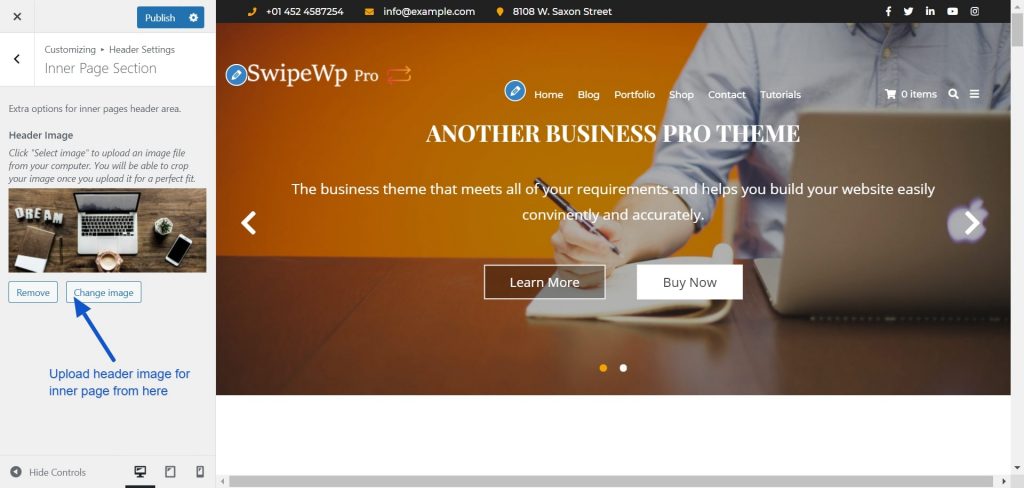
SwipeWP has a unique feature that lets you to add image in header to display at the inner pages.
- Go to Dashboard >> Appearance >> Customize >> Header Settings >> Inner Page Section.
- Select the image from your computer and change the Header Image.
- Then, click on Save & Publish button.