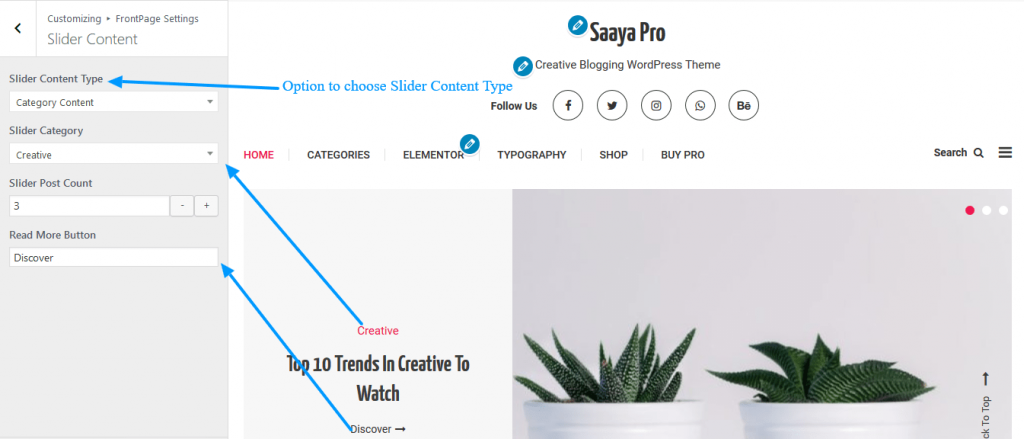
Here, you can find different option to manage and configure slider content.
- Go to Dashboard >> Appearance >> Customize >> Frontpage Settings >> Slider Content.
- Select the Slider Content-Type from the available drop-down option.
- On Repeater Slider, click on the Add New Slide.
- In Slide, Add the Slide Sub Title, Title and Slide Content on the box.
- Click on the Select Image and add the Slide Image.
- Add the Slider Button Text and Link on the box.
- Click on Save & Publish button.