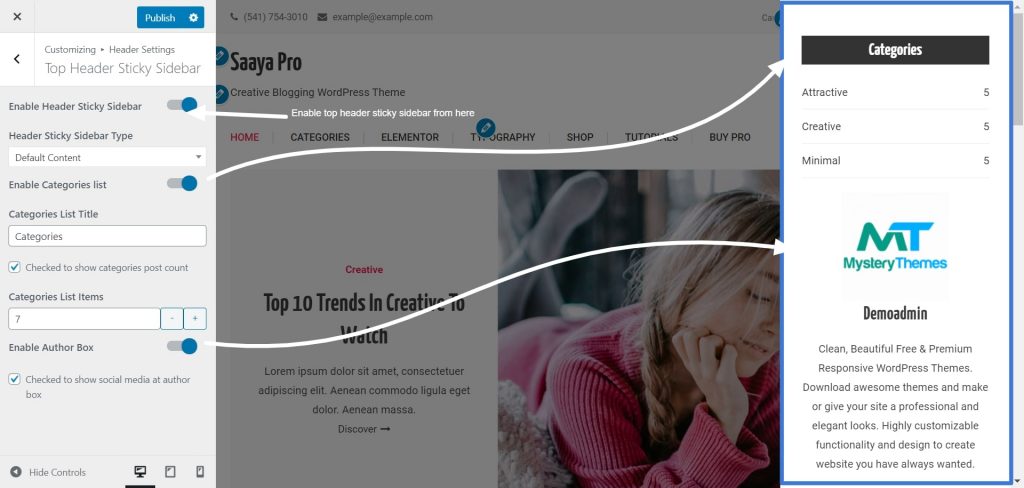
The top header sticky sidebar section shows author info, category list as well as social media icons.
- Go to Appearance >> Customize >> Header Settings >> Top Header Sticky Sidebar.
- Choose enable/disable option for header sticky sidebar.
- Choose the Header Sticky Sidebar Type from the available drop-down option.
- Choose enable/disable option Categories List and Categories List Title on the box.
- Tick on the box to show Categories post Count and set the categories list items.
- Choose the enable/disable Author box and tick on the box to show social media on it.
- Click on Save & Publish button.